Dynamics GP 9.0 and 10 include functionality to let you cut a check on the fly, without adding the vendor. Don't look for this functionality under Purchasing though, it's actually part of the Banking module and it's found in Transactions-Financial-Miscellaneous Check.
The screen is very easy to use, almost Quickbooky (if that's a word). Simply pick your checkbook, fill out a standard check, with available address lines, and set your distribution accounts. There's a big PRINT CHECK button in the upper left and a POST button next to it.
There doesn't appear to be any controls on this window beyond normal security features but there's no batch, batch approval or secondary approval. This is normal for banking windows in Dynamics GP but it would be nice if they would add batches to provide some consistency. There don't appear to be any setup windows or settinss related to this feature and the only way to turn it off is to deny access via security.
These transactions are treated like any other bank transaction. They are voided via Bank Transactions, not via Historical Purchasing Transactions. Drill down to the transaction level is available from Bank Rec and the Checkbook register. You can only reprint prior to posting. There isn't any way to turn this into a regular payables transaction except to void it and start over via AP. So make sure you really don't want to add that vendor! This is a nice little addition for certain circumstances and businesses and it's very easy to use. However, expect your auditors to want to look through these transactions and the security around this window.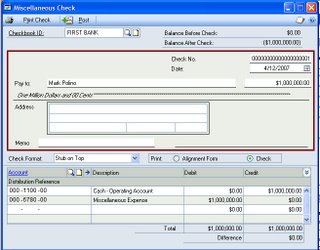
Originally Posted by Mark 4/30/2006 09:20:00 PM
 You, Me and Dynamics GP
You, Me and Dynamics GP