Adding task info, assigning it to a user and adding a status are all pretty straight forward but now you can actually add a link as well. Clicking the Link dropdown button gives you a choice of a GP link, a web page or an external link. Make your selection and add the link.
Selecting a GP link gives you a selection box like the one for toolbars and picking an external link provides a browse button.
The ability to take you directly to where the task needs to be done is a big improvement. This is definitely useful for that budget spreadsheet, the exchange rate website and as a direct link to a GP maintenance routine. That's just a few examples of how tasks can be useful. Now you can remind yourself to run checklinks and provide a link right to the menu!
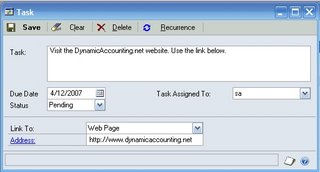
 You, Me and Dynamics GP
You, Me and Dynamics GP