Have you ever needed to pop out a quick invoice from Sales Order Processing to the printer? Use the Quick Print functionality in Dynamics GP. From the Sales Transaction Entry window select Options->Quick Print or pick CTRL+Q.
There's a setup for Quick Print also under the options menu to control how Quick Print works. So what are you waiting for? Get printing!
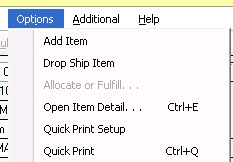

Originally Posted by Mark at 12/28/2009 09:00:00 AM
 You, Me and Dynamics GP
You, Me and Dynamics GP