The first changes that long time users will notice are subtle. Calendars are now available for picking dates. Saving a batch now closes the batch! Finally! For those of you resistant to change, the AP entry screen remains almost exactly the same. Just a few nice enhancements.
The real changes come when creating checks. You've now got a ton of choices. You can select checks the classic way with the Select Checks screen and you can still add individual check payments with the Edit Checks screen. But there is a new form, Edit Check Batch.
Selecting Edit Check Batch lets you create a new check batch or modify an existing one but the screen view is much closer to Quickbooks or Peachtree. You simply check vendors you want to pay and then you select or deselect invoices with a simple check box. This is really easy and should reduce the AP learning curve for new employees.
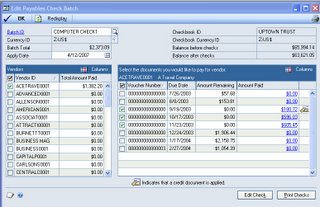
As a bonus, you can even change which columns are displayed ,to show additional information, using the COLUMNS controls in the corners. This really provides nice control over the information you see when processing checks.
It's nice to see the Dynamics GP group putting some effort into improving core functions like AP, not just adding bells and whistles.
 You, Me and Dynamics GP
You, Me and Dynamics GP