1) Setup your Smartlist
2) Pick Favorites and name the Favorite.
3) Click Add and select Add Favorite and Reminder
4) Select Total of Columns, pick the column and how you want to total
5) You can set reminders based on the number of records or the total of the column
6) Click OK
- You can setup a reminder for an existing Smartlist by going to Tools >> Setup >> User Preferences >> Reminders button
- When you delete the Favorite, it deletes the reminder
- Reminders appear on the Home Page
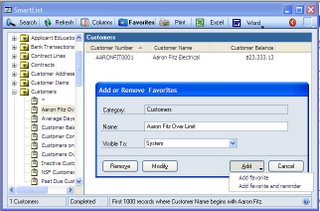
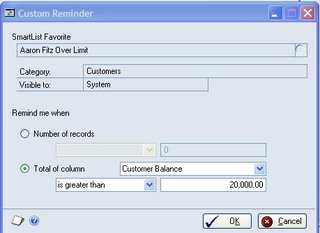
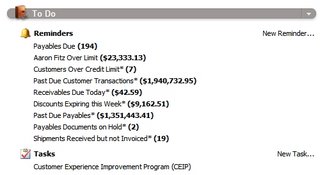
 You, Me and Dynamics GP
You, Me and Dynamics GP