Dynamics GP Version 9 introduced a new AP screen but a lot of users still don't know it's there so this week's review highlights the Edit Check Batch functionality.
Selecting Edit Check Batch lets you create a new check batch or modify an existing one but the screen view is much closer to Quickbooks or Peachtree. You simply check vendors you want to pay and then you select or deselect invoices with a simple check box. This is really easy and should reduce the AP learning curve for new employees.
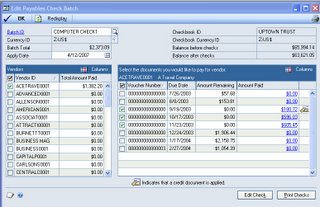
As a bonus, you can even change which columns are displayed ,to show additional information, using the COLUMNS controls in the corners. This really provides nice control over the information you see when processing checks.
It's nice to see the Dynamics GP group putting some effort into improving core functions like AP, not just adding bells and whistles.
Originally Posted by Mark 4/11/2006 09:38:00 AM
 You, Me and Dynamics GP
You, Me and Dynamics GP